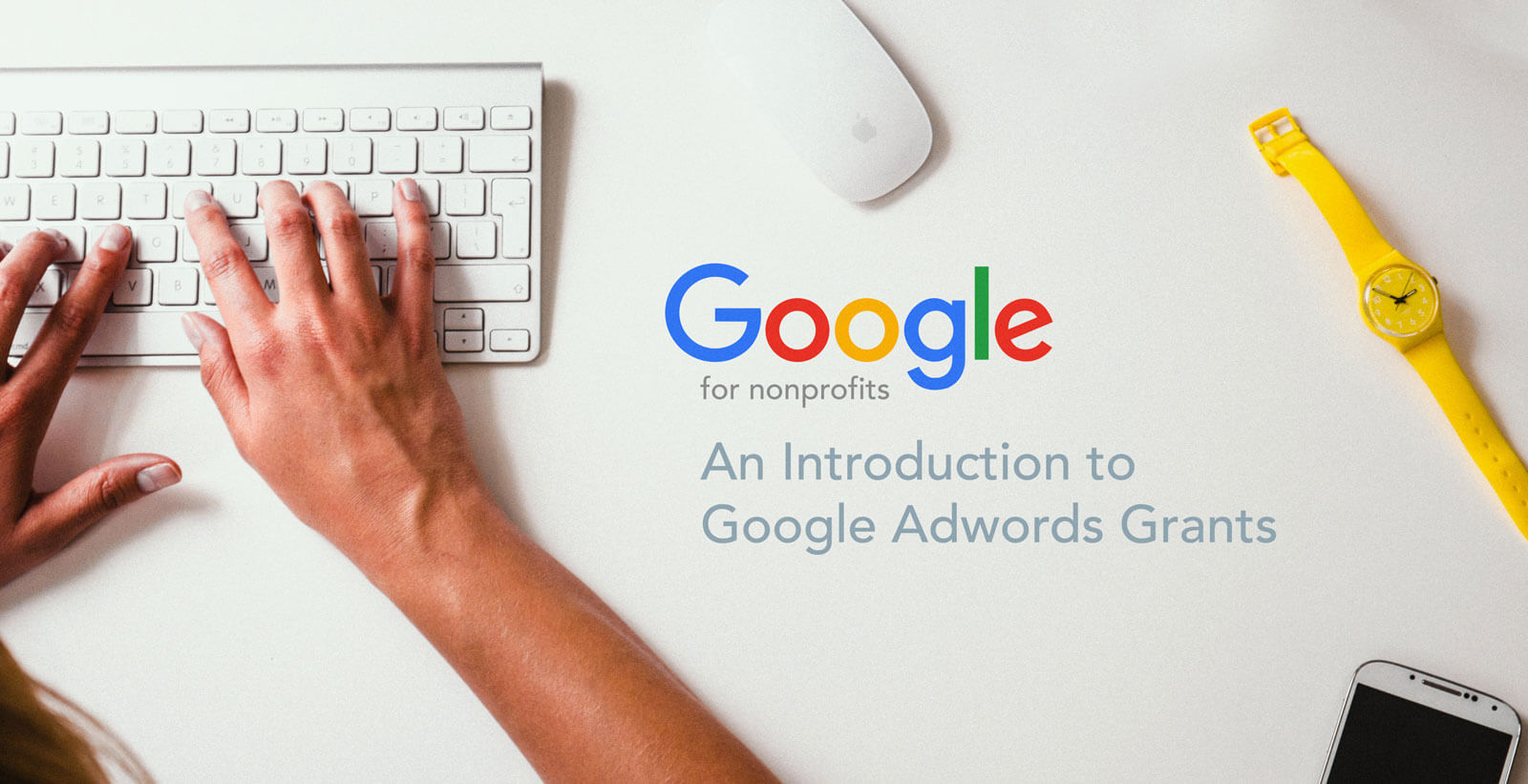Registering with TechSoup Canada is a crucial step in securing your Google Grants.
Not only can you get access to $10,000 USD a month in free Google advertising, you can also access to several kinds of software for free and at discounted rates.
Our team helps you get through this process with TechSoup Canada effortlessly so you can continue to focus on your organization while we prepare you to take advantage of these resources and Google Grants. Let’s take a look at the process below.

TechSoup Canada Logo
Charities
Canadian charities are eligible for most of the programs. There are three steps involved in signing up:
- Sign Up as an Individual
- Register your Organization
- Submit Documents
1) Sign up as an individual
The first step to registering for the donations program is to sign up as an individual. This will allow you to participate in the community by posting on blogs. Once you have signed up and verified your account (by clicking on the link in the email TechSoup Canada sends you), you will be able to register your organization.
2) Register your organization
To fill out the registration form, you will need to know:
- Charity registration number (e.g. 123456789RR0001)
- Operating budget
3) Submit documents
Our team will contact you if we require any documentation to verify your status, budget, address, or activities, so please keep an eye on the e-mail you registered with us for any requests!
TechSoup Canada will confirm your organization’s eligibility status within 7-10 working days of receipt or less.
The most important thing to do at this time is to make sure our e-mails don’t end up in your spam folder, or you will not receive your donations. Almost all of our products are e-mailed instead of being shipped via courier, so add our e-mail to your safe list.
How do you know if you are a charity?
A charity has a charitable registration number that finishes in RR0001 (or higher). Your organization might hold both charity and nonprofit status – in this case, for maximum eligibility, it’s best you register as a charity with our program. If you aren’t sure whether or not you have charity status, you can search for your organization on the Canada Revenue Agency’s website.
If you’re not a charity, please take a look at the tabs on top on of the page to pick the category that best represents your organization.
How does eligibility work?
Charities qualify for most of our programs. TechSoup Canada will match you with donor partners based on the restrictions they have set.
Registering your charity with TechSoup Canada means you will be able to request product donations from our donations program. Only one TechSoup Canada member can act as an authorized agent for an organization.
Nonprofits
Nonprofit organizations are not registered as charities. They are incorporated by the province or federally by Innovation, Science and Economic Development Canada.
There are three steps involved in signing up:
- Sign up as an individual
- Register your organization
- Submit documents
1) Sign up as an individual
The first step to registering for the donations program is to sign up as an individual. This will allow you to participate in the community by posting on blogs. Once you have signed up and verified your account (by clicking on the link in the email we send you), you will be able to register your organization.
2) Register your organization
To fill out the registration form, you will need to know:
- Business registration number
- Operating budget
- Number of computers for staff
3) Submit documents
You’ll need to scan or fax a copy of your nonprofit documentation to send to us before we can finalize your account. To make this process a little faster for you, we’ve created a list of the documents required for each type of provincial nonprofit.
Provincial Documentation for nonprofits
- Alberta: The document required is your Certificate of Incorporation or Certificate of Status, issued by the province of Alberta. (view example of Alberta Certificate)
- British Columbia: The document required is: Certificate of Incorporation issued by the province of British Columbia. (view example of BC Certificate)
- Manitoba: The document required is: Certificate of Incorporation or Certificate of Status, issued by the province of Manitoba.( view example of Manitoba Certificate )
- Ontario: The document required is: Letters Patent or STAMPED application for incorporation, issued by the province of Ontario.( view example of Ontario Letters Patent ) (view example of Ontario Supplementary Letters Patent)
- Quebec: The document required is: Lettres Patent or Supplementary Lettres Patent, issued by the province of Quebec.(view example of Quebec Certificate)
- Newfoundland and Labrador: The document required is: Certificate of Incorporation, issued by the province of Newfoundland and Labrador. (view example of Newfoundlad Certificate)
- Prince Edward Island: The document required is: Letters Patent, issued by the province of Prince Edward Island.(view example of PEI Certificate)
- Nova Scotia: The document required is: Certificate of Incorporation, issued by Service Nova Scotia and Municipal Relations. (view example of Nova Scotia Certificate)
- New Brunswick: The document required is: Letters Patent, issued by the province of New Brunswick. (view example of New Brunswick Certificate)
- Saskatchewan: The document required is: Certificate of Incorporation issued by the province of Saskatchewan. (view example of Saskatchewan Certificate)
- Nunavut: The document required is: Certificate of Incorporation, issued by the province of Nunavut.(view example of Nunavut Certificate)
- Yukon: The document required is: Certificate of Incorporation or Certificate of Status, issued by the territory of Yukon, Community Services. (view example of Yukon Certificate)
- Northwest Territories: The document required is: Certificate of Incorporation, issued by the Northwest Territories Department of Justice, G.N.W.T. (view example of NWT Certificate)
- Federal nonprofits: If you are a federal nonprofit, you will need to submit your Certificate of Incorporation or Certificate of Continuance (view example of Certificate of Continuance). You can verify your corporation number (not your business number which ends in RC0001) on Innovation, Science and Economic Development Canada’s database.
You can email your documents to customerservice@techsoupcanada.ca or fax them to 1-855-231-1310.
Once we have received your documentation, we will confirm your organization’s eligibility status within 7-10 working days of receipt or less.
The most important thing to do at this time is to make sure our e-mails don’t end up in your spam folder or you will not receive your donations. Almost all of our products are e-mailed instead of being shipped via courier, so add our e-mail to your safe list.
Not sure if you are a charity?
A charity has a charitable registration number that finishes in RR0001 (or higher). Your organization might hold both charity and nonprofit status – in this case, for maximum eligibility, it’s best you register as a charity with our program. If you aren’t sure whether or not you have charity status, you can search for your organization on the Canada Revenue Agency’s website.
Registering your nonprofit with TechSoup Canada means you will be able to request product donations from our donations program. Only one TechSoup Canada member can act as an authorized agent for an organization.
Are you interested in going through this process and maximizing your Adwords Grants Success?
Connect with our team below today and we will get back to you. Until then, continue the great work.